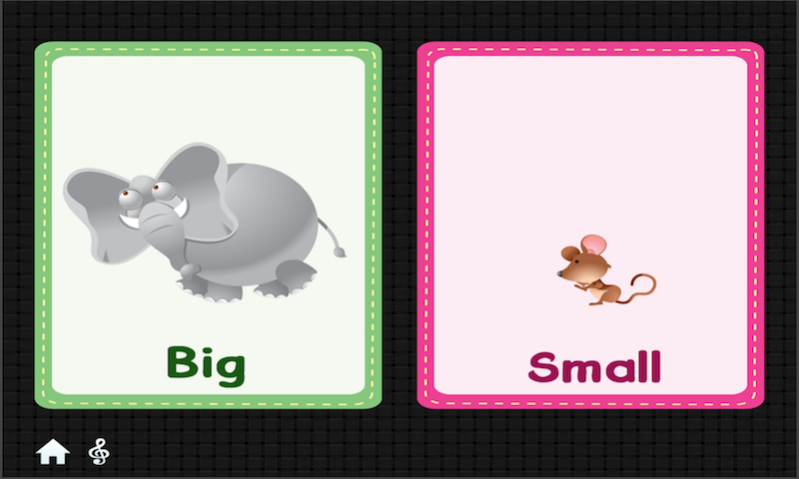Opposites By Tinytapps 1.0
Free Version
Publisher Description
Opposites:
Children have a natural love of learning and in this day and age of iPad, educational apps to them is one of the best ways to feed their growing minds.
Apps provided by Tinytapps are a great way to help kids learn through colourful illustrations, animations, user experience features, music and voice over in simple language.
Opposites are word pairs that are opposite in meaning, such as hot and cold, black and white, and in and out.
Opposites are one of the earliest basic concepts children seem to grasp. Opposites have to be taught because it is important for a child to learn that not everything is the same.
Opposites allow children to better understand differences in the world around them. As they are familiar within their surroundings, they can easily learn to distinguish and point out the differences/opposites in their world. Opposites give children a challenge to their cognitive thinking skills.
This app includes 25 pairs i.e. 50 Opposites words in the learning section and a game in the evaluation section. A song will be added shortly.
Its time your little darlings learnt Opposites and what better time than now!
About Opposites By Tinytapps
Opposites By Tinytapps is a free app for Android published in the Teaching & Training Tools list of apps, part of Education.
The company that develops Opposites By Tinytapps is TinyTapps. The latest version released by its developer is 1.0.
To install Opposites By Tinytapps on your Android device, just click the green Continue To App button above to start the installation process. The app is listed on our website since 2017-11-10 and was downloaded 10 times. We have already checked if the download link is safe, however for your own protection we recommend that you scan the downloaded app with your antivirus. Your antivirus may detect the Opposites By Tinytapps as malware as malware if the download link to com.tinytapps.oppositesC2 is broken.
How to install Opposites By Tinytapps on your Android device:
- Click on the Continue To App button on our website. This will redirect you to Google Play.
- Once the Opposites By Tinytapps is shown in the Google Play listing of your Android device, you can start its download and installation. Tap on the Install button located below the search bar and to the right of the app icon.
- A pop-up window with the permissions required by Opposites By Tinytapps will be shown. Click on Accept to continue the process.
- Opposites By Tinytapps will be downloaded onto your device, displaying a progress. Once the download completes, the installation will start and you'll get a notification after the installation is finished.